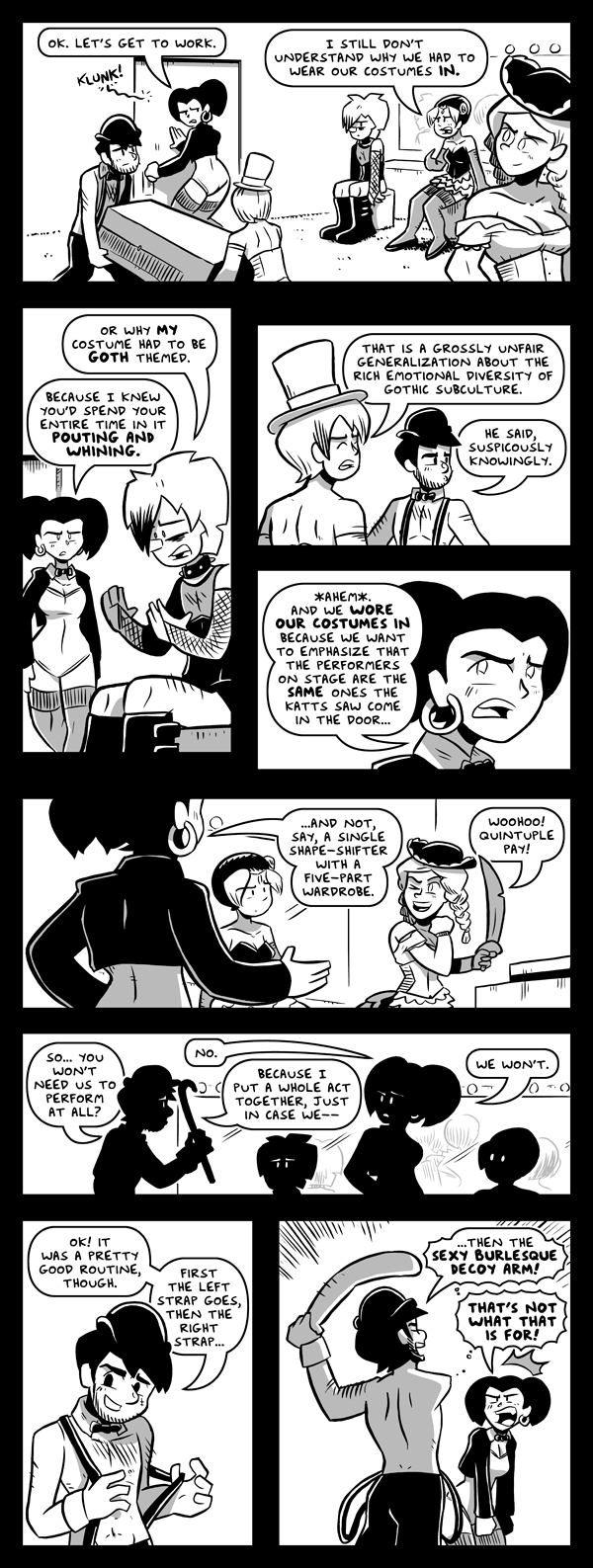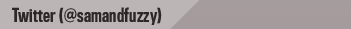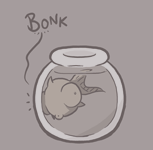TCAF Weekend!
Hooray!It's the Toronto Comic Arts Festival this weekend. If you're going to be in town, you gotta come. It's awesome, and totally free! How can you say no?
I'll have a wide array of books and shirts in tow, including both hardcover and softcover copies of the Sam and Fuzzy Omnibus. And of course, I'll be doing plenty of commissions. You, your pet, your favourite Sam and Fuzzy character, your favourite Skylander... whatever.
(And those of you who can't make the show, worry not... these things can also be acquired using the internet! The Omnibus, as well as my shirts and other books, are all available via Topatoco, and my commissions can be found right over here.)
Sam and Fuzzy Q & A: TCAFinated Edition
Got a question you want answered? Just drop me an email with "Q & A" in the subject line!
"Is there going to be an ebook of the Omnibus available, too?"- Victor
Oh, right! Yes, absolutely. The downloadable PDF version of the Omnibus is now available to buy in my Gumroad store, alongside all my other ebooks. Though it lacks the fancy trappings and immense wait of the physical versions, it does contain all the same content, including the many, many exclusive new comics and bonus features.
"I make comics a lot, and I’m starting a webcomic soon, but I always have trouble with word bubbles and finding a good font. What program do you use and how do you do the word bubbles? Also, how do you shade it? (I think photoshop but I’m not sure.)" - Cam
I pencil and ink my comics on paper, then scan them at 600 dpi and add the panel borders, black fills, grey shading, lettering and speech bubbles all in Photoshop. The font I use is one a reader made for me, long ago, out of a sample of my own hand-writing.
Everything in the comic, from the line art to the letters, is aliased -- meaning, drawn in 2-bit black and white pixels only, with no grey "softening" around the edges. That's the ideal format for black and white printing, provided your source material is 600 dpi or higher -- it keeps everything crisp looking! You'll want to turn anti-aliasing on when you resize the comics for the web, though, or they will look all pixel-y when they are shrunk down.
We return on Monday with more comics. See you then!
-Sam Logan